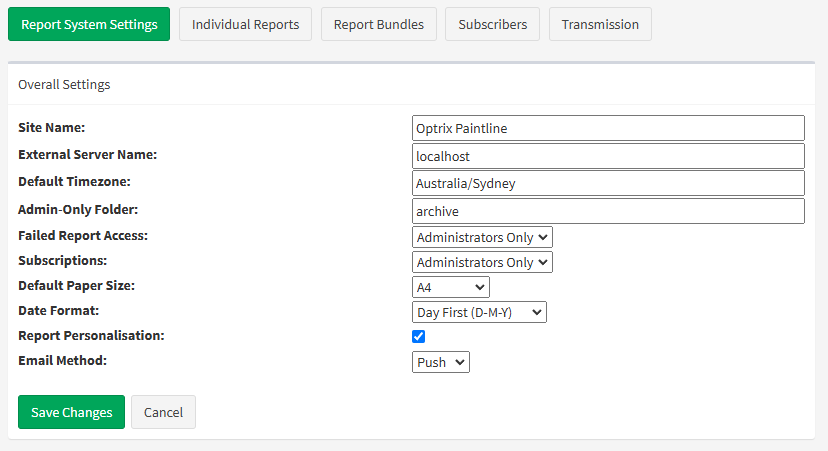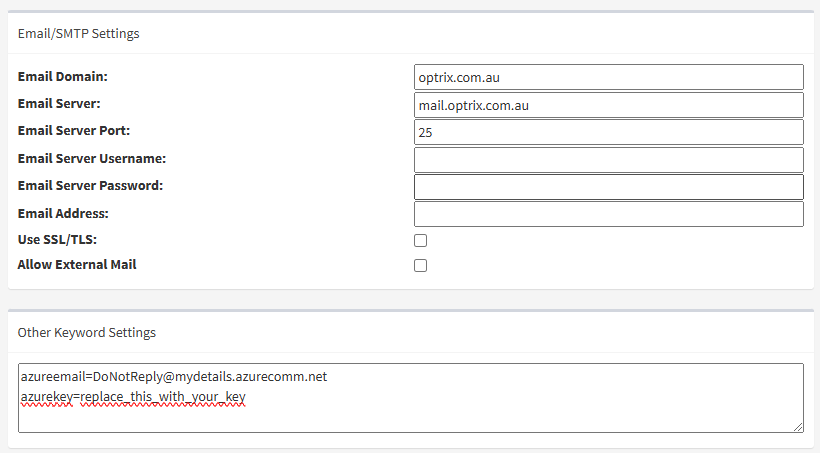This is an old revision of the document!
Alternative Email Methods
It's getting harder and harder to use SMTP - the original email protocol - to send messages, as many cloud-based solutions are making it increasingly difficult to let devices and computers send messages automatically.
The ReportList addon also allows you to customise the way reports are sent to email addresses. This is done in Administration|Report Settings.
Change the Email Method from SMTP to your preferred output method - for example, Azure Communication Services.
Installing Alternative Email Scripts
Several email transmission methods are pre-installed with the addon. These include Azure Email Communication Services, Postmark and several others.
When the system sends mail from this point forward, it will not use the internal SMTP email method. Instead, it will call a script called push_method.py in your integrations directory.
Custom Settings
Note that the script might require some settings, such as API keys or server URLs.
We've included web-based UIs for all of the integration methods that ship with the ReportList addon, allowing you to easily set up any of the pre-existing methods once you've installed the required libraries.
For custom sending methods, you can add any settings (such as API keys, FROM addresses etc) in the Other Keyword Settings section.
Each option should be on its own line, in the format…
<name>=<value>
For example, to use Azure Communication Services manually, you'll need both an API Key and a From Address. These can be set up with…
You can also create your own push script to send messages via whatever service you prefer.