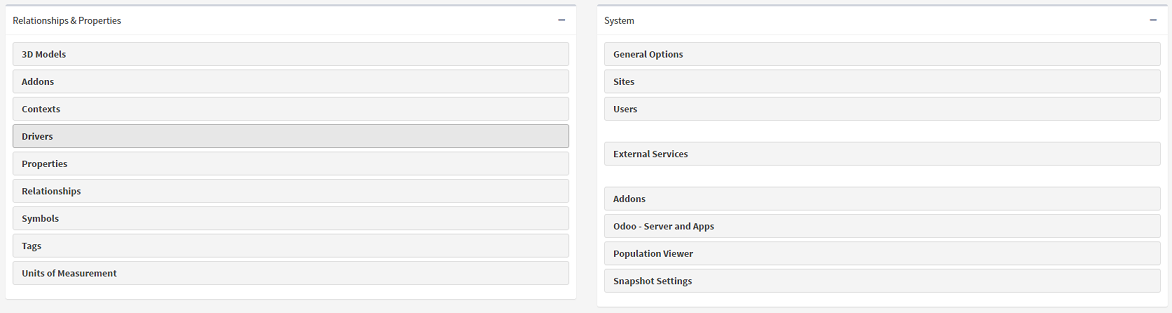Administration Page
The Administration page is where you access the bulk of your ARDI administrative functions, such as the ability to add new properties, relationships and contexts.
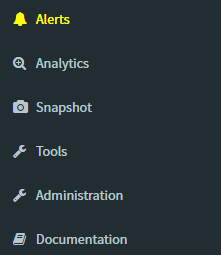 It is accessed from the sidebar.
It is accessed from the sidebar.
The Administration menu option appears for any user who has been marked as an administrator. You will of course have to login before you can see the option.
The page itself is laid out as a set of menus.
Page Layout
The first menu includes the options for managing your contexts, properties, relationships, units of measurement, drivers, 3d models and symbols.
Below that is access to your tools, such as backup and restore.
Next are the system options - databases, users and your enabled addons.
The administration page also includes buttons to configure the addons you have enabled.