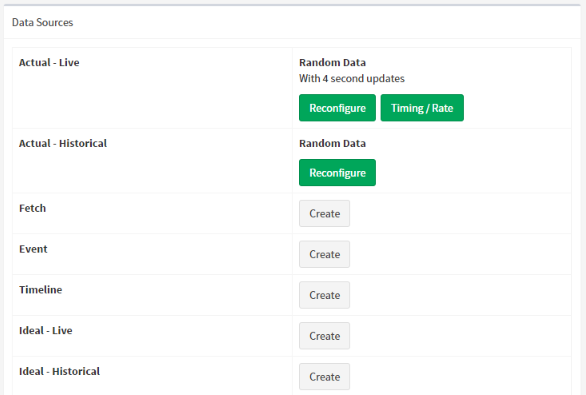Detail: Data Sources
This section allows you to set the asset as a data source.
Remember that you must have already installed and added at least one driver before you can set up a data source.
A single asset can be the data source for several different contexts or for both live and historical data.
Simply click on Create to set up a new data source, or Reconfigure to edit an existing one.
For live data sources, you can also adjust the timing - allowing you to change the rate at which they update.
Historical data sources have an advanced page that allows you to set up special options that modify how data sources work.
You can also reload your data sources (asking them to re-sync with the information management systems they are connected to) using the Reload Data Sources button.
See Also:
Continue to: Detail: Alerts