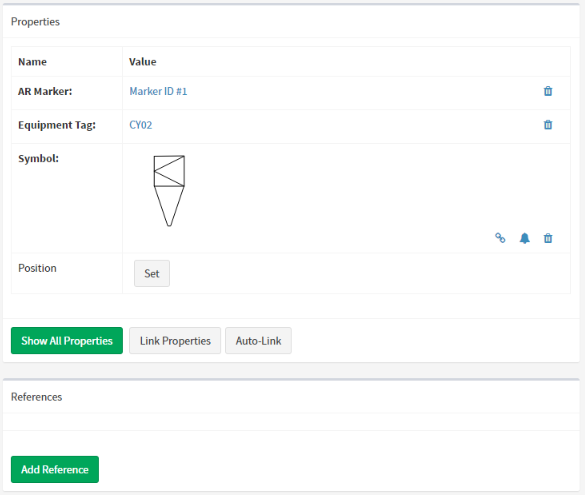Detail: Properties
All of the properties of your asset (including those that are usually hidden in the dashboard) are shown in the Properties tab of the assets details.
Initially, only those properties that already have values are shown. These are properties that have been set previously or have been inherited thanks to a type.
To see your other properties, press the ‘Show All’ button (note that this list may be quite long).
To make a change to any property on this page, simply click it. This includes the name and description of your asset.
Clicking on complex properties will make a number of items appear that may need to be filled in.
References
In some cases, you will want to compare the properties on this asset with the properties on another, you'll want one or more references. These are added here, beneath your property list.
See Also:
Continue to: Detail Relationships