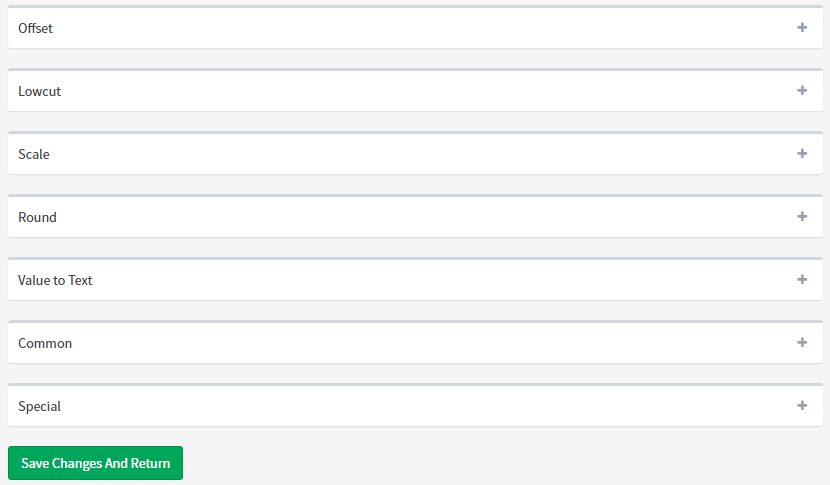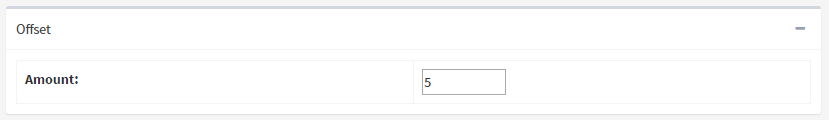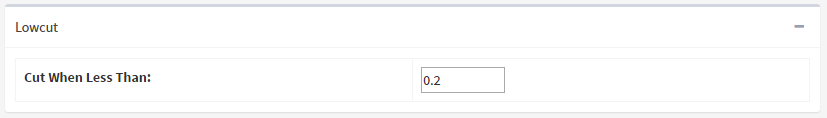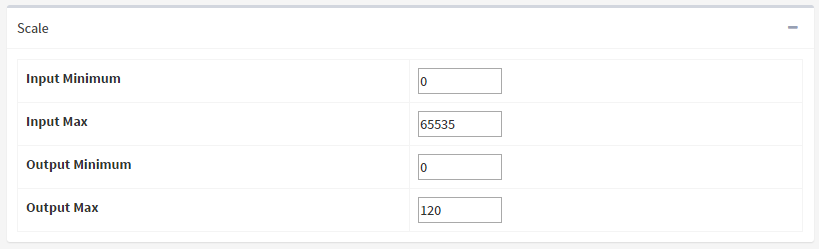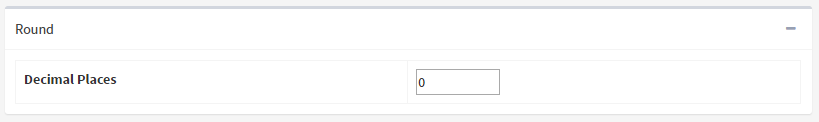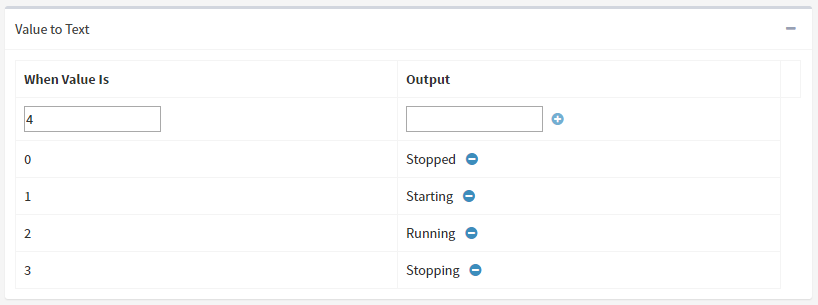The Transform Page
Transforms allow ARDI to convert the raw, unfiltered data from some sources (such as Modbus/TCP) into human-readable form.
The web interface helps you build these transformations.
Above is an example of the transform window when you first open it.
Each box represents a possible transform operation. When they are closed (as they all are in this case), the transform is disabled and won't be performed.
When the box is open and the controls are visible, the transform is enabled and will be performed.
Please Note: The transforms shown on this page are applied in the order in which they are shown. So - for example - scaling will occur before rounding.
Offset
Offset applies a fixed adjustment to the value being read. This is useful if for some reason there is a bias to the incoming data, or it is being measured in a different scale to the one you'd like to present it in.
In the above example, the value is being nudged higher by '5'.
Note that negative numbers work fine here to push the measured value downwards as well.
Although this option can be used to correct for a zero-error in the field equipment, we always suggest fixing the issue on the field-side rather than applying an adjustment in ARDI
Low Cut
Any values lower than the low-cut value are treated as zero.
This is used for sensors that experience a lot of noise or non-linearity when their readings are very low. This can be quite common in flow-transmitters.
Scaling
Scaling is used to re-scale the value from one range to another.
This can be used to bring 0-100% values into actual measurements, or alternatively to perform mathematical tasks such as inversions.
Boolean Point
This option changes your value to '1' if it is over a given point, or '0' if it is below a given point.
This is most often used when you would like to display a status of the object, but you don't have a digital signal from the field that reflects that status.
For example, a motor is considered 'running' when it is consuming more than 5A of power - using this transform, you can say that when the power > 5, then the value should be '1'.
Rounding
This option rounds the number to a given number of decimal places.
This is often used to round-off the extremely long numbers that can result from re-scaling, particularly if you're going to use the Value To Text transform.
Value to Text
This allows you to choose lines of text that are used instead of numerical values.
This is how you can handle enumerations - where numbers represent states.
For example, if your system had a 'status' flag that was 0 when offline, 1 when starting, 2 when running and 3 when slowing down, you could set up your Value To Text transform as in the sample picture.
Common
This list contains options that may come up quite frequently, such as inverting the number (to be negative rather than positive).
Note that some of these options can be performed by the previous transformations.
Special
These options are specific to certain products or customers and should only be used if you're advised to by your integrator or Optrix.