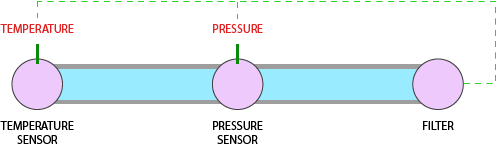Property Flow
Certain physical relationships in ARDI can be configured to allow property values to flow through them.
For example, you have the below length of pipework containing a temperature sensor, pressure sensor and a filter.
Each of these components is an asset and they are all linked by a 'Water Supply' relationship.
When a user accesses the dashboard for the 'Filter' asset, ARDI looks upstream for inherited measurements - in this case, it finds Pressure and Temperature in upstream devices.
This allows people - particularly field personnel and operators - to get an educated guess as to what may be flowing through assets that don't measure the information locally.
Property Flow and Rates
Measurements that are rates (ie. rate of flow) are treated slightly differently to other properties when they flow.
When you split a pipe filled with water, the temperature and pressure remain the same along both branches.
However, a rate such as flow rate doesn't - it's split across the two.
Because of this, ARDI will not flow a rate measurement down a line that contains forks and branches. If you have branches that don't consume your media (ie. no flow will ever pass down the line due to a dead-end), then you can use the monitors relationship to let ARDI know this (see the how-to guide property flow with relationship branches for more details).
Property Flow Options
You can choose which properties flow through relationships by editing your properties.
It is very important to ensure that any property that represents a rate (ie. has 'seconds', 'minutes', 'hours' etc. in its units) is marked correctly.
Asset Flow Options
Some assets may include the non-return property (set in the flow details page), which prevents properties from flowing down past that point. This is because conditions can be radically different on the other side of a non-return valve, and ARDI does not want to mislead users.