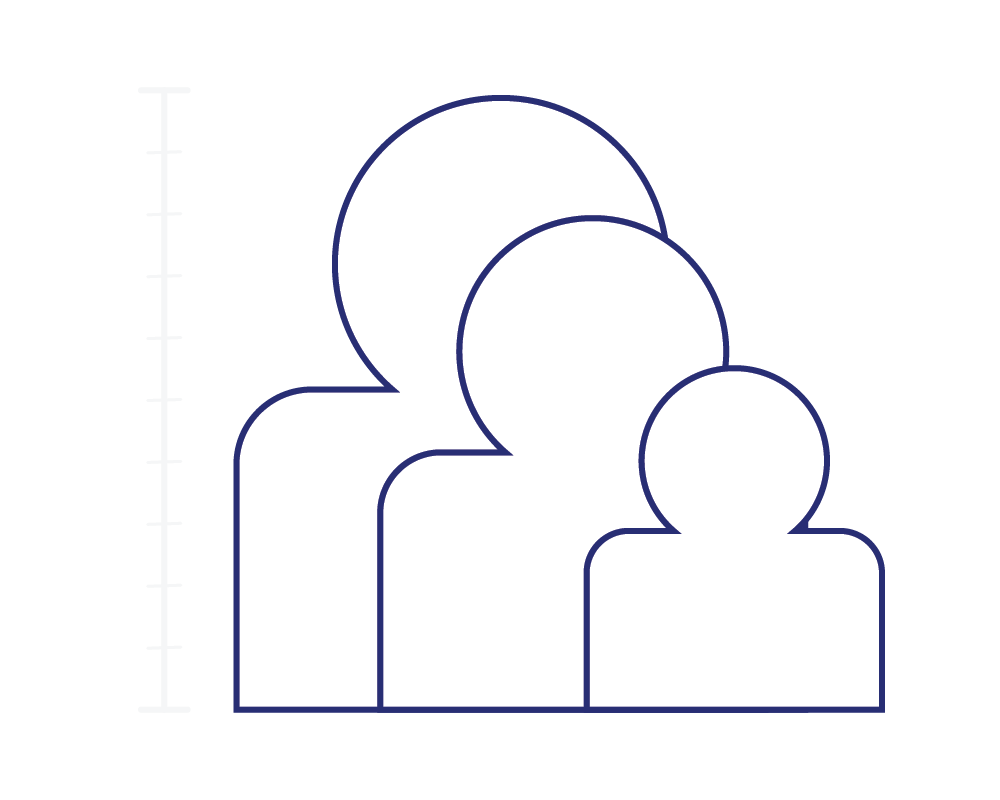Be Fair
If you’re making metrics about any system with a human element – such as efficiency, shift or crew metrics – it’s a good idea to consider how you’re presenting them.
If these metrics could potentially be visible to staff, they will usually consider it feedback on their performance. So for the best results, you should not only ensure the quality of the data, you need to consider how the data feels when you read and compare it.
Staff will often resent even the appearance that they are being blamed for issues that are out of their control, or being compared to others in an unbalanced way. This can have a significant negative impact on morale and engagement.
It’s critical that your metrics aren’t only accurate, but they should also be fair.
Expected Downtime
It’s always a good idea to ensure that scheduled downtime doesn’t have an impact on any human-focused metrics you’re creating.
These are events where a crew is forced to not be effective. Since they have no control over the event, it’s not reasonable for their metrics to be influenced by the event. These can be things like…
- Maintenance Times
- Holidays and All-Staff Meetings
- Deliberate Downtime
- Upstream Faults (ie lack of product, orders etc.)
By ensuring these events don’t adversely effect the metrics for your individual crews, you’ll get significantly less push-back from staff.
Explain and Categorise
When your metrics are about the system as a whole, you’re often summarising something very complex into a single number. For the people who work with your process, this can often feel like a massive over-simplification.
Where possible, it’s a good idea to classify and explain anything that causes metrics to drop. For example, a system might get a low OEE (Overall Equipment Effectiveness) score. If this is simply a raw metric with no explanation, people might be confused and wonder who is being held responsible for it, or if management understand the underlying reasons.
Explanations tell people why the metric is low. For instance, it might show that the 50% efficiency was because…
- The machine was down for a broken conveyor (25%)
- There were not enough orders for it to run (20%)
- Time was lost switching between different products (5%)
This not only reassures staff that the underlying causes are understood, but also gives supervisors insight into where they might want to look to increase their effectiveness in the future – such as more frequent conveyor inspections, or improving product transition times.
Choosing Your Units
Some conflicts can also arise when comparing shifts, crews or days against eachother.
In many cases, some of the discrepancies and issues can be resolved simply by changing your units of measurement. Changing your metric from a total to a rate is often a good start.
For example, you may be comparing two shifts. One shift is always long (8 hours) and one is short (4 hours). Comparing the output of these shifts as totals (such as Units Produced) will always be unbalanced, but comparing them by rate (Units Per Hour) will result in a fair comparison.
In other cases, the products may be different. A crew might be able to make light-weight items very quickly, but the production line slows significantly when the product is heavy. To make any comparison fairer, you may choose to compare them in terms of weight per hour rather than units per hour.
By making sure your visible metrics are fair, staff will believe that their treatment is also fair. Otherwise – even when you’re perfectly even-handed – your staff may feel they are being unfairly targeted.
How ARDI Helps
Because ARDI has access to consolidated information – not just time series data, but also events – it makes a great place to perform this sort of analysis.
It allows you to combine knowledge from multiple systems to create an analytic that is not only based on your most reliable and high-resolution machine data, but can also take into account…
- Your roster, from your time-clock or staff schedule,
- Scheduled maintenance tasks from your maintenance systems,
- Major meetings and holidays from your calendars,
- Losses of energy based on monitoring equipment,
- Deliberate stoppages from your production scheduling system
Note that the above are examples – ARDI can be connected to any number of systems, but none of the above are required for ARDI to function.