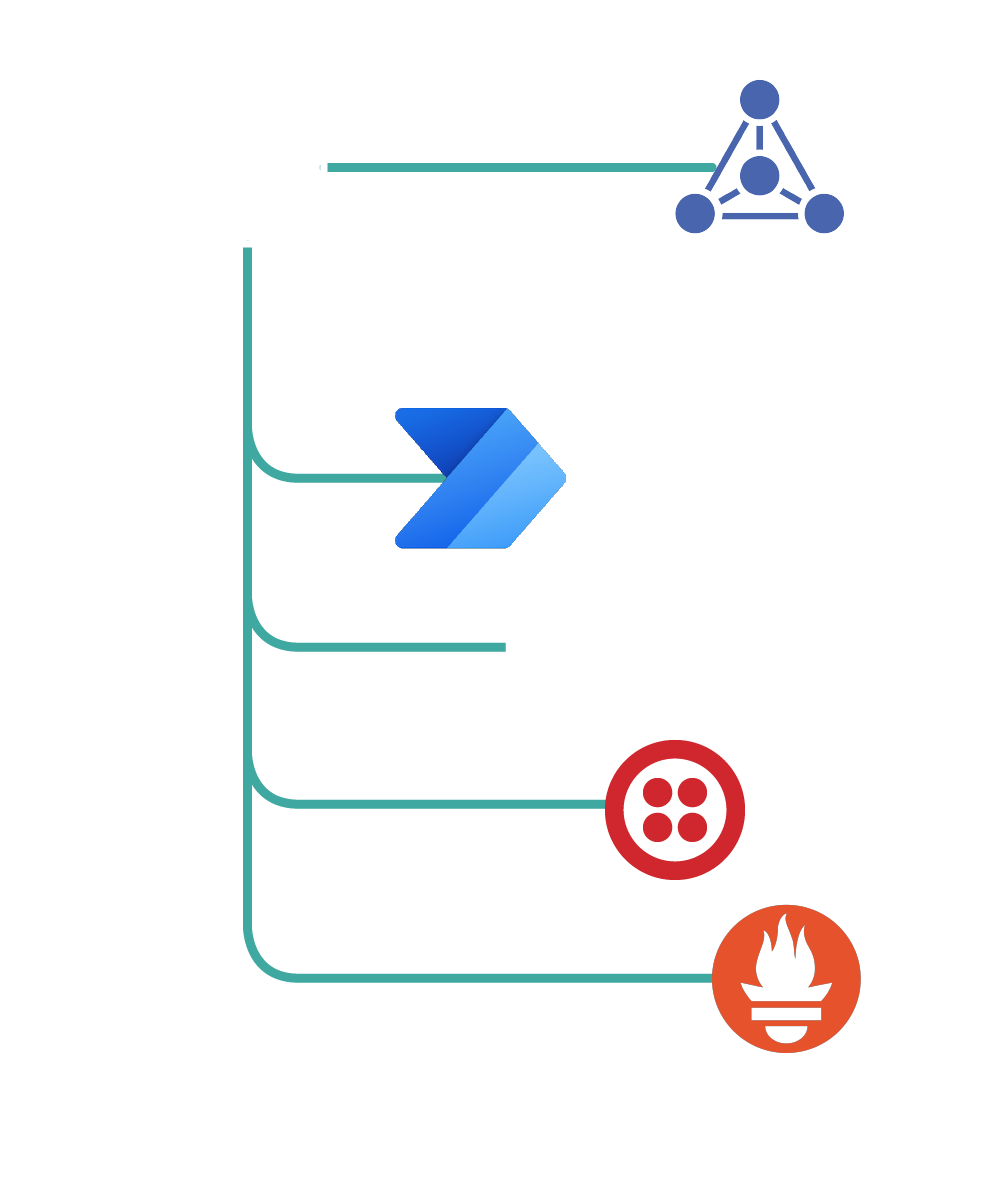Once you’ve built these analytics, what do you do with them?
The ARDI Modular Output System is integrated in several tools, and allows you to send the values you generate and the events you detect to a variety of different locations.
You can easily record values in databases, key-value stores, message brokers, web-endpoints or time-series databases like Prometheus. You can write values back to your control system, or pass them right back to ARDI so it’s available through ARDIs visualisations, dashboards and reports.
Events can be sent to logs, databases, notification systems such as email, SMS, voice calls, PA announcements, or can be used to trigger PowerAutomate tasks, such as creating Teams notifications.