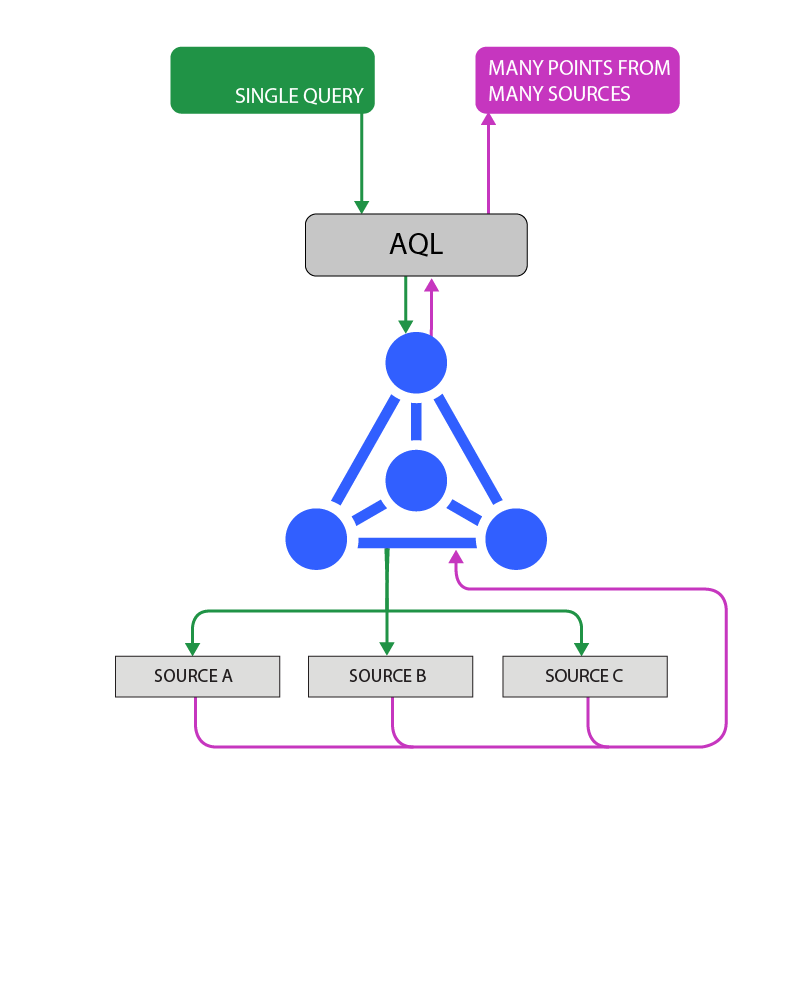What Is AQL?
AQL is the name for ARDIs unique query language.
ARDIs deep relationships and hierarchical structure isn’t a great fit for the traditional SQL language used in relational databases – the variety of data and the types of query people need to make are very awkward in a language designed to work with tables.
We do provide an SQL addon (which converts basic SQL statements to AQL) for those who want to use a more familiar syntax, but it’s capabilities are quite limited. AQL has been designed to…
- Work well with hierarchical relationships and complex structures,
- Work with a variety of different types of response data (ie. values, media, objects),
- Be extendable, so new functions can be added without the need to radically change syntax or break old queries,
- Allow for extremely ‘wide’ queries – requesting many points of data in a single statement,
- Allow for adaptive solutions that don’t always know the content of the database, and
- Provide detailed metadata to include common data-presentation information,
Our AQL meets all of these needs, providing a single system to access the vast majority of the data within ARDI.
Ready-To-Use Data
Timing becomes an issue when working with high-speed data of any kind, and particularly when combining data from different systems.
When data is captured at different times or speeds, you end up with ‘gaps’ in your information – places where you’ve only got partial information. While you can request your historical information this way, our AQL addon also provides the option of tabulated data.
Tabulated data uses smart interpolation to fill in the gaps, ensuring that you have values at every moment in your history (unless the sensor was actually faulty or data source was bad).
Importantly, it’s aware of how you’re planning on using your data, so discrete data (statuses, integers etc.) are interpolated and processed very differently to analogue data.
This means that your data is ready for immediate use for a range of applications, from importing into Excel to training ML models.