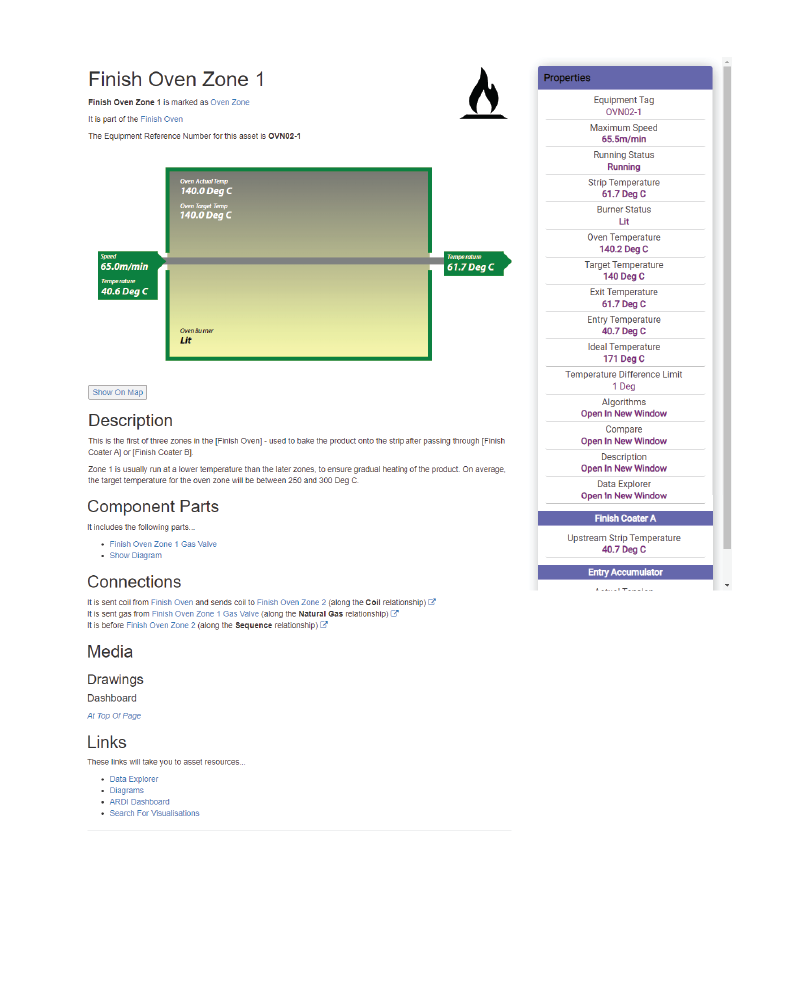Describe
Provide plain-language, simple information about assets.
The Describe addon is used to provide simple, human-readable descriptions of the assets in your ARDI system. It’s very similar to a Wiki for your process.
It lets you provide detailed descriptions of your assets, which makes it much easier for less technical or unfamiliar staff to understand the what assets actually are and what they do.
You can easily create links between description pages, meaning users can navigate through your process through your wiki pages, and you can embed a number of ARDI visualisations into the page to display important live and historical information.
Certain sections of the description page are automatically generated by ARDI. These include…
You can also use AI to write your asset descriptions – using some basic knowledge of your process, it can get you started on writing your descriptions by writing sections of text for you. Although these are surprisingly good, there may always be details that are incorrect or left out, so to avoid errors, AI-generated areas are highlighted until they’ve been proofread by a human.