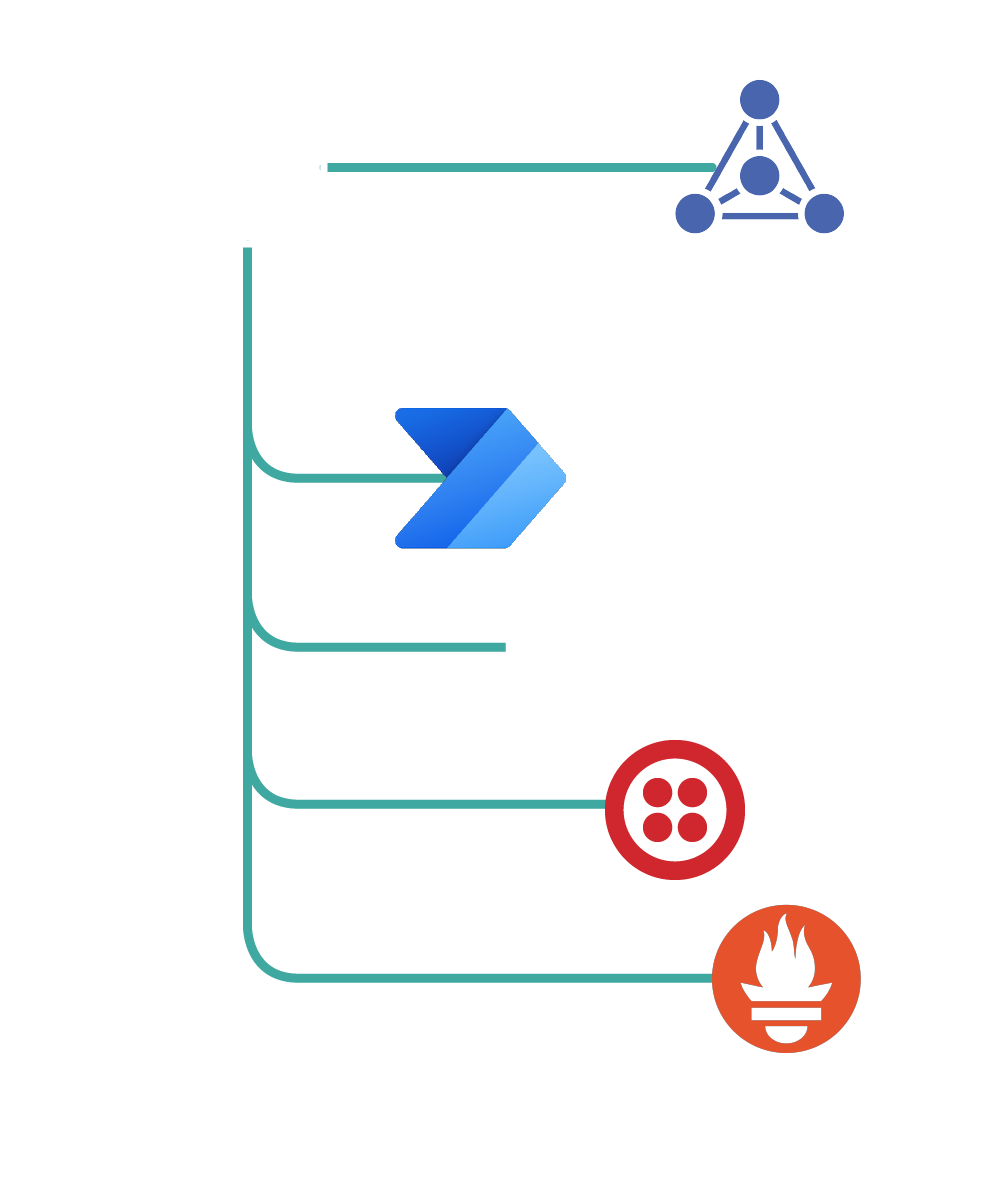Analytic Platform
Having all of your data in one place opens up new opportunities for analytics.
You can combine the figures from your sensors with the details from your scheduling system to create per-batch summaries, calculate totals per shift, or flag specific patterns of activity.
Along with our REST-based APIs and query language (that you can use to easily access from a wide variety of languages and platforms), we offer several tools to help you get complex analytics working quickly.