Recognising Equipment
How ARDI Recognises Objects in Industrial Environments
In Augmented Reality, we use ARCO markers. These are small, square markers that are very similar to QR codes. They differ in a few key ways though.
This last point means that if you have a machine with several parts, you can place a single AR marker on it, and ARDI will display arrows identifying each of the individual parts. When you move, the arrows follow your movements and remain on the objects.
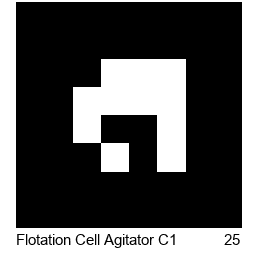
Does AR Work Without Markers
In general, yes – it is possible to create Markerless AR.
In real-world industrial conditions though, it’s incredibly challenging. To track without markers, you need either….
Unfortunately, the vast majority of industrial environments don’t have either of these things. Sites are often protected by metal roofing, have steamy or humid conditions, are indoors or underground – all of which compromise GPS reception.
In most cases, sites also have a lot of repetition. One pressure transmitter looks like all of the others, making a visual identification a real challenge.
For those reasons, we’ve standardised on using ANCO markers, as this style of marker is openly available.
Using Existing Barcodes
In some cases, you might already have asset identity barcodes or QR codes in place, or your environment might be too cramped to allow AR to function properly.
ARDI can also scan a variety of barcode and QR-code formats. You can ‘teach’ ARDI your existing codes for each asset, so that next time any of your users scan it, they’ll be taken straight to the critical information they need.
Using NFC Tags
In environments with poor visibility – such as when there is significant amounts of dust or steam in the air – optical solutions like barcodes and AR aren’t possible.
For these environments, you can use NFC Tags.
These are stickers – made from a wide variety of non-metalic materials, such as paper, plastic and silicon – that can be attached to equipment and read through the back of a modern smart-device.
You can pre-program the stickers, or program them in-the-field as you attach them with your portable device.