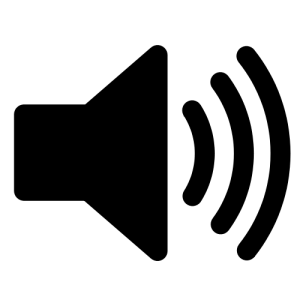Overall
Not all reporting has to be visual
With accessibility in mind, ARDIs reporting engine can output to a variety of formats, including using text-to-speech to collect information and deliver it as an audio file.
Example
In this example, each of the different reports in our system can add to a list of announcements when they detect something that might be abnormal, or when KPIs are calculated.
When the audio report is generated, all of these different announcements and observations are collected, combined in a way that flows smoothly, prefixed with an introduction that includes the date, and delivered as an MP3 file.
This report can be found in our longwall demo site.
Tips and Tricks
- You can link directly to ARDIs latest copy of a given report, including audio reports. This means that you can schedule a daily playback of an audio report by opening a specific URL in your browser or web-compatible audio player software.
- Using text-to-speech and automatic translation, you can deliver these audio reports in multiple languages, should you have multi-lingual staff. You can also tune the voice for your local accent and voice preferences.
See Others
Dynamic visualisationsOther Formats visualisations
Report visualisations
Summary visualisations